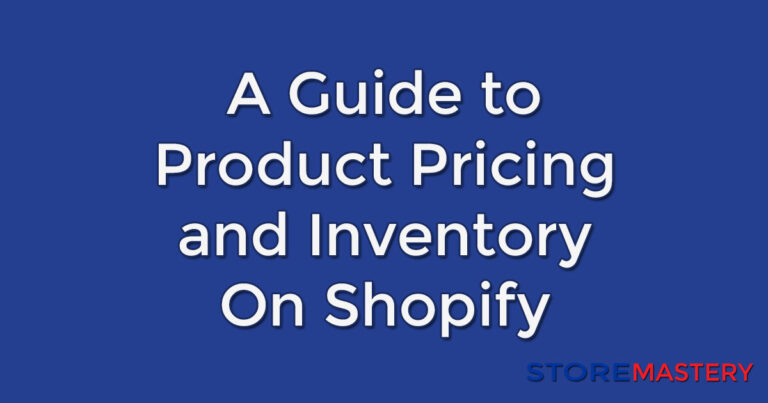How to Optimize the Navigation Menu for Your Shopify Store
Easy navigation and quick access to products can greatly improve the user experience on your Shopify store.
Customers should be able to find your products with minimal effort, a complicated or time-consuming process may lead to frustration and abandonment of the site.
In this post, we will guide you through optimizing the navigation menu for your Shopify store, taking into account user experience, accessibility, conversion rate optimization, search engine optimization, and brand image.
User Experience (UX)
To optimize the navigation menu for user experience, follow these steps:
- Keep it simple: Simplify your navigation by grouping your products into categories that are easy to understand. Avoid overcrowding your menu with too many items, and prioritize the most important ones.
- Use clear and concise labels: Use language that accurately describes the content that each menu item leads to. Avoid jargon or vague labels that might confuse your customers.
- Prioritize your menu items: Place your most important items at the top of the menu, preferably in the main navigation bar. Use submenus to group similar items together.
- Keep it easy to navigate: Make sure your products are accessible with just two clicks from the menu. This will make it much easier for your customers to find what they are looking for, and it can help boost your conversion rates.
Accessibility
To optimize the navigation menu for accessibility, follow these steps:
- Use descriptive labels: Consider using descriptive labels that accurately describe the content that each menu item leads to. This can help users with screen readers, or other assistive technologies understand the purpose of each link.
- Use alt tags for images: Add alt tags to your images to provide a text description for users who can’t see the images.
- Test your site: Test the accessibility of your site using accessibility tools like Wave or Lighthouse. Fix any accessibility issues to ensure all users can access and purchase products in your store.
Conversion Rate Optimization (CRO)
To optimize the navigation menu for conversion rate optimization, follow these steps:
- Please keep it simple: Make sure your navigation menu is simple and easy to navigate. This will help reduce frustration for your customers and encourage them to explore your site.
- Prioritize your menu items: Place your most important items at the top of the menu, preferably in the main navigation bar. Use submenus to group similar items together.
- Keep it easy to navigate: Make sure all your products are accessible with just two clicks from the menu. This will make it much easier for your customers to find what they are looking for, and it can help boost your conversion rates.
Search Engine Optimization (SEO)
To optimize the navigation menu for SEO, follow these steps:
- Use descriptive labels: Use language that accurately describes the content that each menu item leads to. This can help search engines understand what your site is about and improve your search engine rankings.
- Use submenus: Use submenus to group similar items together. This can help search engines understand your site’s hierarchy and improve your search engine rankings.
- Please keep it simple: Avoid overcrowding your menu with too many items. This can make it difficult for search engines to understand your site’s content and reduce your search engine rankings.
Brand Image
To optimize the navigation menu for brand image, follow these steps:
- Please keep it simple: A simple and easy-to-use navigation menu conveys professionalism, efficiency, and customer-centricity, which can help build trust and credibility with your audience.
- Prioritize your menu items: Place your most important items at the top of the menu, preferably in the main navigation bar. This can highlight the most important aspects of your brand and improve your brand image.
- Keep it easy to navigate: Make sure all your products are accessible with just two clicks from the menu. This will help your customers find what they are looking for quickly and efficiently, contributing to a positive brand image.
In conclusion, optimizing the navigation menu for your Shopify store can greatly enhance the user experience, improve accessibility, optimize conversion rates, enhance SEO efforts, and build a positive brand image.
By following the above steps and best practices, you can create a navigation menu that is simple, easy to use, and accessible to all users, contributing to a successful and customer-friendly Shopify store.