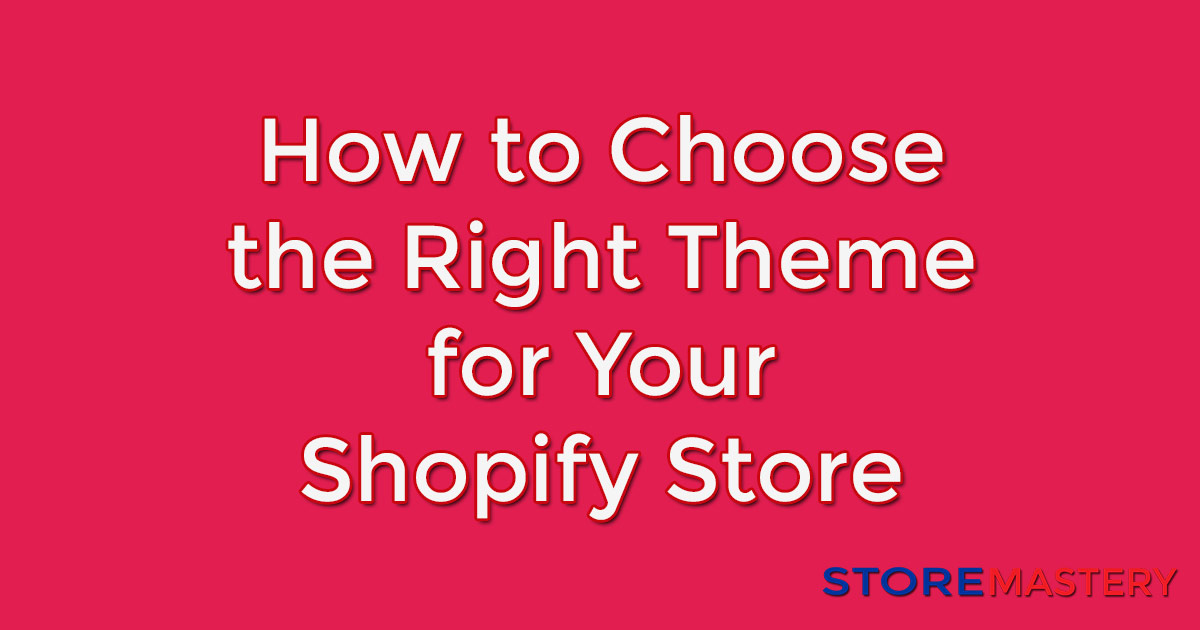How to Choose the Right Theme for Your Shopify Store
Your store’s theme is the backbone of your store’s design, and it plays a critical role in the customer’s perception of your brand. A well-designed theme can create a seamless and enjoyable shopping experience for your customers, leading to increased sales and repeat business. On the other hand, a poorly designed or clunky theme can drive customers away, negatively impacting your bottom line.
This post will guide you through choosing the perfect theme for your Shopify store with more detailed step-by-step instructions.
1. Determine Your Brand Identity and Style
Before you start browsing themes, it’s important to clearly understand your brand’s visual identity and style. Your store’s logo, colors, and overall aesthetic should be reflected in your theme.
Here are some questions to help you determine your brand identity and style:
- What are your brand’s core values?
- Who is your target audience?
- What are your brand’s colors and fonts?
- What kind of experience do you want your customers to have?
Take some time to analyze your brand’s visual identity and style to ensure you choose a theme that reflects and enhances your brand rather than clashing with it.
2. Identify Your Store’s Needs and Goals
Think about the type of products you will be selling and the shopping experience you want to provide your customers.
Here are some questions to help you identify your store’s needs and goals:
- What is your niche?
- What is your competitive advantage?
- What features do you need, such as advanced navigation, product filtering, or collections pages?
- What kind of shopping experience do you want to provide your customers, and what are your most important goals?
Understanding your store’s needs and goals will help you choose a theme with the right features and design elements that align with your store’s objectives.
3. Browse the Shopify Theme Store
Shopify’s Theme Store offers a wide variety of free and paid themes. Use filters and search terms to narrow your options based on your brand identity and goals.
Here are some tips for browsing the Shopify Theme Store:
- Filter by price to narrow down your options based on your budget.
- Filter by style to find themes that match your brand identity.
- Filter by features to identify themes with the features you need.
Spend time browsing the store and previewing different themes to understand what’s available.
4. Preview and Test Themes
Once you’ve found a few themes, preview them to get a feel for how they would look on your website. Test the themes on desktop and mobile devices to ensure they are responsive and user-friendly.
Here are some things to look out for when previewing and testing themes:
- Do the colors and fonts match your brand identity?
- Is the theme easy to navigate?
- Is the theme mobile-friendly?
- Is the theme fast and responsive?
Choose a theme that is visually appealing, easy to navigate, and meets your store’s needs and goals.
5. Consider Customization Options
Some themes offer more customization options than others. Consider whether the theme’s features can be easily customized to fit your brand and vision.
Here are some questions to ask about customization options:
- Can you customize the design, fonts, and colors?
- Can you add a custom code to the theme?
- Does the theme allow easy customization of the homepage, product, and collections pages?
Pick a theme with enough customization options to align with your brand and vision.
6. Read Reviews and Ratings
Check out reviews and ratings from other Shopify users to get an idea of how the theme performs in real-world scenarios.
Here are some things to look for when reading reviews and ratings:
- Overall ratings and comments from users.
- Specific comments about the theme’s features and customization options.
- Comments about the theme’s support documentation and customer service.
Don’t forget to read reviews from other users to understand how the theme performs in real-world scenarios.
7. Choose and Install Your Theme
After you’ve weighed all the factors, choose the theme that best suits your brand and goals. Install the theme and start customizing it to fit your specific needs.
Here are some tips for installing and customizing your theme:
- Follow the theme’s installation instructions provided by Shopify.
- Ensure your theme is mobile-friendly and optimized for fast page loading speeds.
- Customize your theme to match your brand identity and goals.
Choose a theme with enough customization options to align with your brand and vision.
Troubleshooting and FAQs
Q: What if I don’t like any of the available themes?
A: Consider hiring a Shopify expert to create a custom theme for your store.
Q: How often should I update my theme?
A: Regularly updating your theme can ensure it stays up-to-date with the latest design trends and features. However, test the updated theme before making it live on your site.
Q: Can I use a free theme for my store?
Choosing the right theme for your Shopify store is an important decision that can impact your customer’s perception of your brand and your sales. By following these detailed step-by-step instructions, you can confidently select a theme that reflects your brand identity, meets your business needs, and creates a seamless shopping experience for your customers. Don’t forget to regularly update and customize your theme to stay relevant and competitive in the market.
A: Yes! Shopify offers several high-quality free themes that can work well for many businesses.
Conclusion
Choosing the right theme for your Shopify store is an important decision that can impact your customer’s perception of your brand and your sales. By following these detailed step-by-step instructions, you can confidently select a theme that reflects your brand identity, meets your business needs, and creates a seamless shopping experience for your customers. Don’t forget to regularly update and customize your theme to stay relevant and competitive in the market.