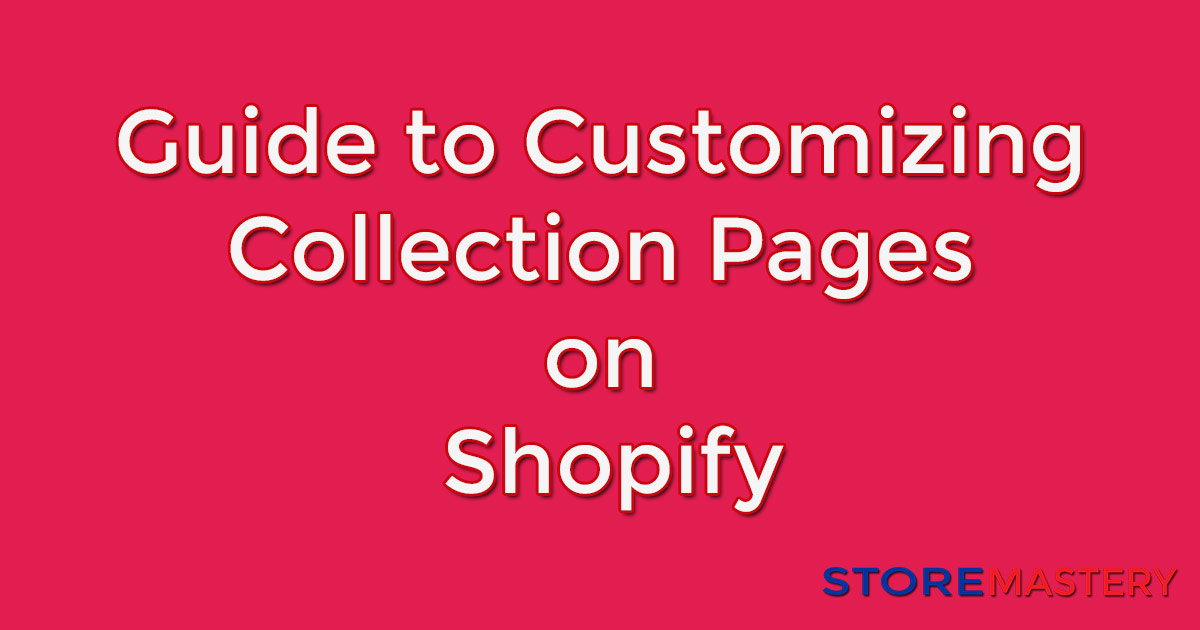Guide to Customizing the Collection Pages on Shopify
The Ultimate Guide to Customizing the Layout and Design of Your Collection Pages on Shopify
Learn how to create stunning collection pages on Shopify by customizing their layout and design. This guide covers what you need to know, from choosing the right theme to optimizing your pages for SEO.
Introduction
As an online retailer, your collection pages are one of the most important elements of your website. They showcase your products and help potential customers find what they want.
However, suppose you want to stand out and create a truly unique shopping experience? Can you customize the layout and design of your collection pages on Shopify? The answer is yes!
In this article, you’ll find out how to customize your collection pages on Shopify to create a visually stunning and highly functional online store.
Why Customize Your Collection Pages on Shopify?
Before diving into the nitty-gritty of customizing your collection pages, let’s discuss why it’s important. Here are some reasons why you need to consider customizing your collection pages on Shopify:
- Stand out from the competition: With so many online retailers, it’s important to differentiate yourself from the rest. Customizing your collection pages can help you do just that.
- Create a consistent brand image: Your collection pages are an extension of your brand. Customizing them can create a consistent look and feel across your website.
- Improve user experience: By customizing your collection pages, you can make it easier for customers to find and purchase products on your website.
- Improve the SEO of the collection pages and increase search engine traffic
Choosing the Right Theme
The first step in customizing your collection pages on Shopify is choosing the right theme. Shopify offers a wide range of free and paid themes, each with features and customization options.
When choosing a theme, consider the following:
- Your brand image: Look for a theme that aligns with your brand image and values.
- Features: Consider your needed features, such as a responsive design, product filtering, or social media integration.
- Customizability: Choose a theme that allows you to make the changes you want, whether through the theme editor or by tweaking the CSS code.
Once you’ve chosen a theme, you can start customizing your collection pages.
Customizing Your Collection Pages
There are several ways to customize your collection pages on Shopify. Let’s take a look at each one:
Using the Theme Editor
The easiest way to customize your collection pages is using the theme editor. Most Shopify themes come with a theme editor that allows you to change your website’s design without touching any code.
To access the theme editor, go to “Online Store” > “Themes” > “Customize.” From here, you can change various elements of your website, including your collection pages.
Here are some of the things you can customize using the theme editor:
- Layout: Choose from various layout options, including grid, list, and masonry.
- Colors: Change the colors of your website’s elements, such as the background, text, and buttons.
- Fonts: Choose from various fonts to customize your website’s typography.
- Images: Upload custom images to use in your collection pages.
- Product display: Customize how your products are displayed, including the number of products per row, images, and descriptions.
The theme editor is a great way to customize your collection pages without touching code. However, there are some limitations to what you can do with the theme editor. You’ll need to tweak the CSS code if you want more advanced customization options.
Tweaking the CSS Code
If you’re comfortable working with code, you can take your customization to the next level by tweaking the CSS code. CSS stands for Cascading Style Sheets, and it’s used to control the layout and design of a website.
To access the CSS code, go to “Online Store” > “Themes” > “Actions” > “Edit Code.” You can access the HTML, CSS, and JavaScript files that make up your website.
Here are some things you can customize by tweaking the CSS code:
- Layout: Change the layout of your collection pages by adjusting the width of columns and margins.
- Colors: Customize the colors of specific elements on your website, such as the background, text, and buttons.
- Fonts: Adjust the font family, size, and style of your website’s typography.
- Product display: Change how your products are displayed, including the size and position of product images and the alignment of product descriptions.
When tweaking the CSS code, it’s important to back up your theme before making any changes. This way, you can easily revert to the original if something goes wrong.
Using Third-Party Apps
If you don’t have the time or expertise to customize your collection pages, you can use third-party apps to do the job for you. Shopify has many apps that allow you to customize various website elements, including your collection pages.
Here are some popular apps you can use to customize your collection pages on Shopify:
- Shogun: A drag-and-drop page builder that allows you to create custom pages, including your collection pages.
- Collection Filter & Search: A powerful filtering and search app that helps customers find products quickly and easily.
- Powr.io: A suite of apps that allow you to add custom elements to your website, such as social media feeds and countdown timers.
Using third-party apps is a great way to customize your collection pages without writing any code. However, remember that some apps may slow down your website, so choose wisely.
Optimizing Your Collection Pages for SEO
Customizing your collection pages isn’t just about making them look good – it’s also about optimizing them for search engines. Here are some tips to help you optimize your collection pages for SEO:
- Use descriptive and unique titles: Your collection page titles should accurately describe the products they contain and be unique to avoid duplicate content.
- Write unique product descriptions: Each product on your collection page should have a unique and informative description with relevant keywords.
- Use alt tags for images: Adding them to your images helps search engines understand what they represent.
- Breadcrumbs: Breadcrumbs help users navigate your website and improve the user experience.
- Enable canonical URLs: Canonical URLs help prevent duplicate content issues and improve SEO.
By following these tips, you can improve the visibility of your collection pages in search engine results pages (SERPs).
FAQs
Q: Can I customize the layout and design of my collection pages on Shopify without touching any code?
A: You can customize your collection pages without touching any code using the theme editor.
Q: Do I need to know how to code to customize my collection pages on Shopify?
A: No, you don’t need to know how to code to customize your collection pages. However, if you want to make more advanced changes, some coding knowledge may be required.
Q: Are there any limitations to what I can customize on my collection pages?
A: Yes, there are some limitations to what you can customize using the theme editor. You’ll need to tweak the CSS code if you want more advanced customization options.