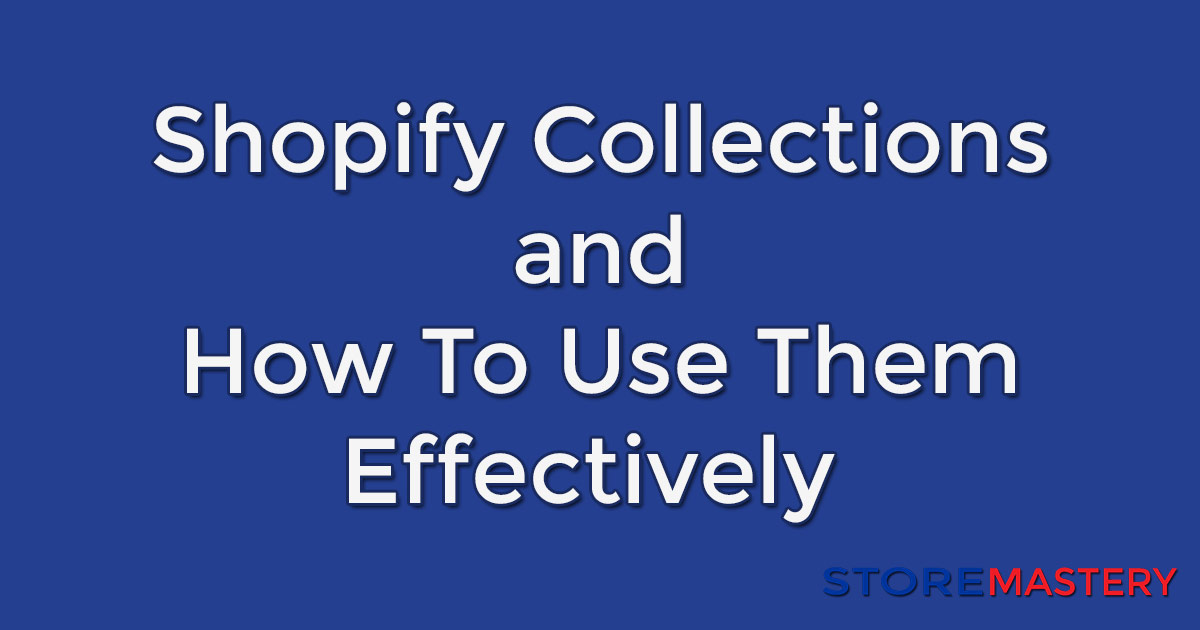Collections on Shopify and Their Use Cases
Discover the Different Types of Collections on Shopify and Their Use Cases
Shopify is an incredibly versatile platform for online store owners like you. One of its most useful features is the ability to create collections.
Collections allow you to organize your products in a way that makes sense to you and your customers. In this article, we’ll explore the different types of collections available on Shopify and their use cases, so you can make the most of this powerful feature.
Table of Contents
- Why You Need Collections
- Manual Collections
- Use Cases
- Automated Collections
- Use Cases
- Why You Need Collections
As your online store grows, keeping your products organized and easy to find is essential. This is where collections come in handy. Grouping similar products makes it easier for your customers to browse and find what they’re looking for, ultimately boosting your sales.
- Manual Collections
Manual collections are perfect when you want complete control over the products in a particular group. With this type of collection, you handpick each product you want to include or exclude.
2.1 Use Cases
Here are some scenarios where manual collections might be the best choice for you:
- Limited-time promotions: If you’re running a special promotion or sale, you can create a manual collection to showcase the specific products included in the promotion.
- Curated selections: When you want to feature a collection of handpicked products that cater to a specific theme, style, or trend, manual collections are the way to go. For example, you could create a “Staff Picks” or “Holiday Gift Ideas” collection.
- New arrivals: If you frequently update your store with new products, you can create a “New Arrivals” manual collection to highlight the latest additions to your store.
- Automated Collections
Automated collections use pre-set conditions or rules to include or exclude products automatically. Instead of adding products individually, you define the criteria, and Shopify takes care of the rest.
3.1 Use Cases
Automated collections can be beneficial in various situations, such as:
- Organizing by product type: If you want to group products based on their type (e.g., T-shirts, hoodies, or shoes), you can create an automated collection with a condition like “Product type is equal to T-shirts.”
- Filtering by price: You can create price-based collections using conditions like “Product price is less than $20” or “Product price is greater than $100.” This way, you can cater to different customer budgets or create a “Sale” collection.
- Grouping by vendor: If your store features products from multiple brands or vendors, you can create automated collections to showcase each brand’s offerings. Just set a condition like “Vendor is equal to Brand X.”
By understanding the different types of collections and their use cases on Shopify, you’ll be better equipped to organize your products and create a more user-friendly shopping experience for your customers. So go ahead and start creating collections that make your store shine!