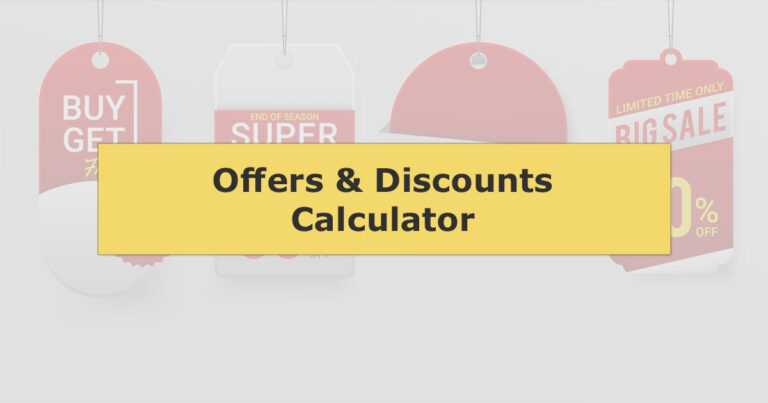How to Reduce Cart Abandonment on Shopify
How to Improve the Checkout Experience and Reduce Cart Abandonment on Shopify
Cart abandonment is part of running an online store, but a large share of it is preventable. Most shoppers leave when checkout feels slow, confusing, or risky — or when costs and delivery details aren’t clear until the last moment. This guide explains why abandonment happens on Shopify and what to change to recover more sales without harming the customer experience.
Understanding Cart Abandonment on Shopify
What counts as “cart abandonment”?
Shoppers drop off at two main stages:
- Cart abandonment: they add items to the cart but never start checkout.
- Checkout abandonment: they begin checkout but don’t complete payment.
These behaviours have different causes. Fixing them requires looking at where users exit and why.
Common causes of abandonment
- Checkout friction: too many steps, too many fields, unclear errors, or confusing navigation.
- Limited payment options: a shopper can’t use the method they prefer.
- Trust concerns: uncertainty about security, returns, or legitimacy.
- Forced account creation: buyers don’t want to register to make a purchase.
- Mobile issues: slow pages, small buttons, hard-to-use forms, or distracting overlays.
- Surprise costs: shipping, taxes, duties, or fees appearing late in the process.
Why it matters for revenue (and repeat customers)
Abandonment isn’t just “a lost order.” It can also reduce customer lifetime value: shoppers who feel frustrated or uncertain may not return, and your paid traffic becomes more expensive because fewer visits convert. Improving checkout removes friction and builds confidence, which typically lifts both conversion rate and repeat purchase rates.
Strategies to Improve the Shopify Checkout Experience
Streamline the checkout process
A complicated checkout pushes shoppers to “do it later” — which often means never. Aim for a checkout that feels fast and predictable:
- Remove unnecessary fields and only request information you genuinely need to fulfil the order.
- Use clear labels and helpful error messages (especially on mobile).
- Keep navigation simple and avoid distractions that pull users away from paying.
- Reduce steps where possible and make progress obvious (e.g., contact → delivery → payment).
If you need extra details (like delivery notes), consider collecting them after purchase or only when required.
Offer multiple payment options (including wallets)
Payment preference is personal. If a shopper can’t pay the way they want, they may leave even if they love the product. Prioritise:
- Major credit/debit cards
- PayPal (where relevant to your audience)
- Digital wallets such as Apple Pay and Google Pay
- Faster checkout methods like Shop Pay (if available for your store and region)
Digital wallets also reduce typing on mobile, which can improve completion rates.
Enable guest checkout
Forcing account creation is a common conversion killer. Guest checkout lets first-time buyers complete the purchase quickly, then you can invite them to create an account after the order (for tracking, faster reorders, and rewards).
Optimise for mobile shoppers
Mobile abandonment is often higher due to form friction and page speed. Make mobile checkout easier by:
- Using a responsive theme and testing the full purchase flow on multiple devices.
- Ensuring buttons are large enough and key actions aren’t hidden below overlays.
- Reducing heavy scripts/apps that slow down cart and checkout pages.
- Minimising pop-ups that block the “Checkout” button or interrupt form completion.
Address security and trust concerns
Shoppers decide whether to trust your store during checkout. Reinforce confidence with clear, relevant trust signals:
- SSL-enabled checkout and a consistent, professional design across the store
- Recognisable payment icons (card networks, PayPal, wallet badges)
- A short, plain-English returns and refund policy summary near checkout
- Customer support access (email/chat/help centre) visible when users have questions
Security badges can help, but avoid clutter. What builds trust most is clarity: returns, delivery expectations, and support.
Make shipping costs and delivery timelines clear early
Many shoppers abandon when they see shipping cost or delivery information too late. Reduce surprises by:
- Showing shipping thresholds (e.g., “Free shipping over £X”) on product pages and in the cart.
- Providing estimated delivery windows before checkout starts.
- Calling out potential taxes/duties for international orders where relevant.
Techniques to Reduce Cart Abandonment and Recover Revenue
Send abandoned cart email reminders (with a simple sequence)
Email remains one of the most reliable ways to recover abandoned carts, especially when messages feel helpful rather than pushy. A basic, effective sequence:
- Email 1 (1–2 hours later): Quick reminder + clear button back to checkout.
- Email 2 (24 hours later): Reassurance (returns, delivery, support) + social proof.
- Email 3 (48 hours later): Optional incentive if margins allow (or alternative value like free shipping).
Personalise with the shopper’s name when possible, include product images, and keep the call-to-action prominent.
Use exit-intent pop-ups to reduce “leaks” from the cart
Exit-intent pop-ups can help when used sparingly. Focus on value, not noise:
- Offer a shipping perk (e.g., free shipping over a threshold)
- Answer common objections (“Easy returns”, “Fast dispatch”, “Secure checkout”)
- Collect email for a reminder, especially for first-time visitors
Ensure pop-ups are easy to close and do not appear repeatedly for the same visitor.
Run retargeting campaigns on Facebook and Google
Retargeting reminds shoppers about products they already considered. For best results:
- Use dynamic product ads to show the exact items left behind.
- Exclude recent purchasers to avoid wasted spend.
- Test messages that address objections (delivery time, returns, product quality) instead of only discounts.
Offer incentives without training shoppers to abandon
Discounts can recover carts, but frequent discounts can teach customers to wait. Consider alternatives:
- Free shipping
- A small bonus item
- Extended returns window
- Priority dispatch upgrades
If you do use discounts, limit them to selected segments (first-time buyers, high-value carts, or shoppers who indicated price as the blocker).
Use Cases: What to Focus On Based on Your Store
If your brand is new (low trust)
- Improve returns clarity, delivery timelines, and customer support visibility
- Add reviews, UGC, and real product images near the cart decision point
- Use familiar payment methods and a consistent brand experience
If most traffic is mobile (social-heavy)
- Speed optimisation and fewer distractions
- Wallet payments and fast checkout options
- Shorter forms and fewer steps
If products need consideration (higher price or complex)
- FAQs and reassurance content close to checkout
- Warranty/guarantee and what’s included
- Recovery emails focused on education and proof, not urgency
FAQs
1. How do I know if my Shopify store has a high cart abandonment rate?
Use Shopify analytics to track checkout behaviour and conversion rates, and compare trends over time. If abandonment increases after a theme change, pricing update, or shipping policy update, that’s a strong signal to investigate.
2. How long should I wait before sending abandoned cart email reminders?
A practical approach is: send the first reminder within 1–2 hours, then follow up around 24 hours and 48 hours later. Adjust timing based on your product type (urgent needs vs longer consideration).
3. What are best practices for abandoned cart emails?
- Personalise where possible (name, items left behind)
- Include product images and a direct return-to-checkout button
- Answer objections (shipping, delivery, returns, support)
- Use urgency carefully and only when it’s honest (limited stock, real deadlines)
4. Are exit-intent pop-ups intrusive?
They can be, which is why restraint matters. Keep them easy to close, limit frequency, and focus on value (helpful info or a genuine perk) rather than interruption.
5. How do I measure whether my abandonment fixes are working?
Track your cart-to-checkout rate, checkout completion rate, overall conversion rate, and revenue per visitor. Use A/B testing when possible, and avoid changing too many things at once so you can attribute improvements to specific updates.
Reducing cart abandonment is a mix of prevention and recovery. Start by removing friction (simpler checkout, better mobile experience, clearer delivery and costs), then recover what remains with smart email and retargeting. Small improvements at checkout can produce meaningful revenue gains over time.